SVGからPNG変換GUIその2
作り込む為に画面レイアウトを見やすくした
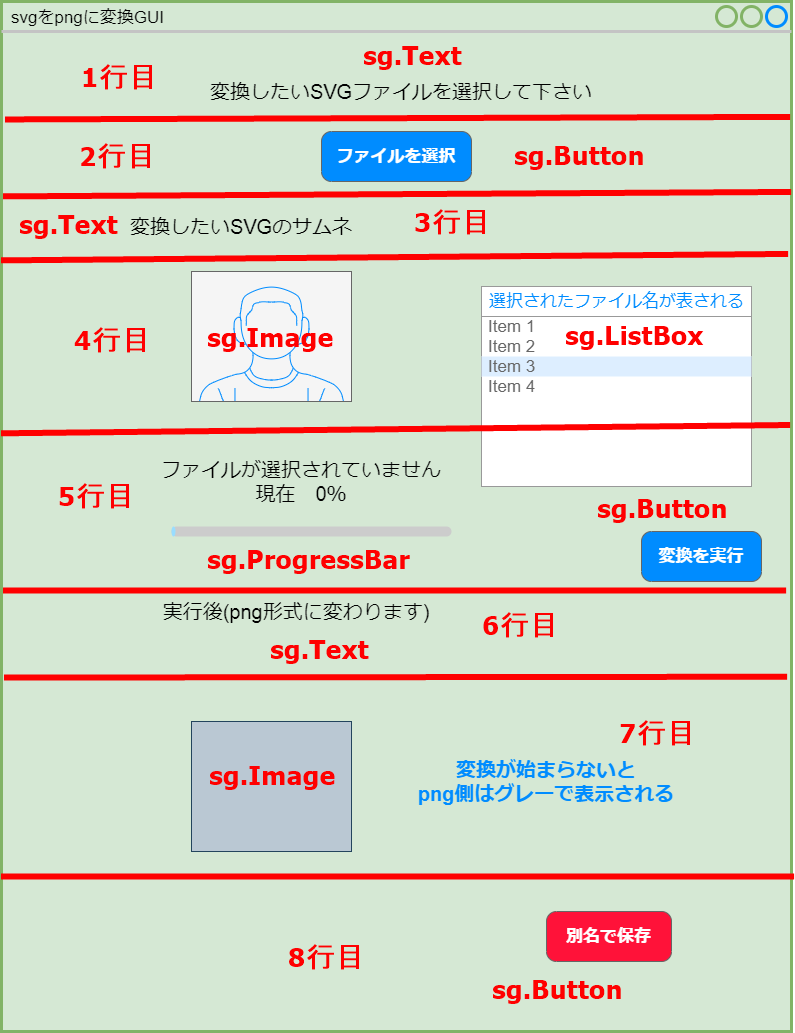
これに沿ってツールを作成していく
出来たのがこれ
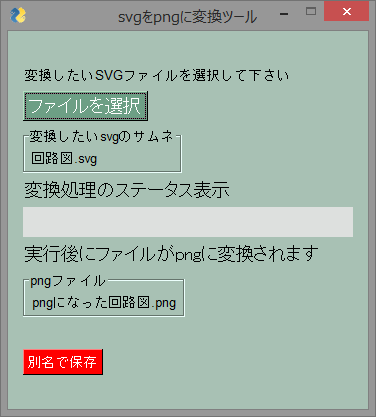
あとフレーム要素は画面の中央に寄せたい
#画面レイアウトに従いレイアウトを作り込む #2022-7-19作成 #ver2.0ではFrameの位置を中央に寄せる from contextlib import closing import PySimpleGUI as sg sg.theme('LightGreen3') frame1_layout =[ [sg.Text('回路図.svg')] ] frame2_layout =[ [sg.Text('pngになった回路図.png')] ] layout = [ [sg.T()], [sg.Text('変換したいSVGファイルを選択して下さい')], [sg.Button('ファイルを選択', font=16, key="-FILE-CHO-")], [sg.Frame(title='変換したいsvgのサムネ', layout=frame1_layout)], [sg.Text('変換処理のステータス表示', font=18)], [sg.ProgressBar(key="-PROCESSING-", size=(30, 30), max_value=100)], [sg.Text('実行後にファイルがpngに変換されます', font=20)], [sg.Frame(title='pngファイル',layout=frame2_layout)], [sg.T('')], [sg.Button('別名で保存', key="-BET-", button_color='red')], [sg.T('')] ] def gen_bytes_count(filepath): import os # Total Bytes filesize = os.stat(filepath).st_size count = 0 # NOTE: バイト数カウントのためバイナリで開いてます # テキストで開いた場合、文字数 != バイト数(ファイルサイズ) と一致しません with open(filepath, "rb") as infile: for line in infile: count += len(line) yield (int(100*count/filesize), count) task = None options = {} timeout_options = {"timeout":100, "timeout_key":"-timeout-"} def task_cancel(): global task task = None options.clear() def task_start(filepath): global task task = gen_bytes_count(filepath) options.update(timeout_options) with closing(sg.Window('svgをpngに変換ツールver1.0', layout)) as window: while True: event, values = window.read(**options) # print(event) if not event: break elif event == "-STOP-": task_cancel() elif event == "-START-": task_start(values["-INPUT-FILE-"]) elif event == "-timeout-": if not task: # 処理するファイルが無い時 continue info = next(task, None) if not info: # ファイル処理が終わった時 task_cancel() continue status, count = info window["-PROCESSING-"].update_bar(status) sg.Print(status, count) ret = sg.OneLineProgressMeter( 'Byte カウンター', status, 100, "", '{}'.format(count)) if not ret: # 進捗ダイアログの Cancel が押された時 task_cancel() continue
まずは、フレーム要素を中央に配置したver2.0を作っていく